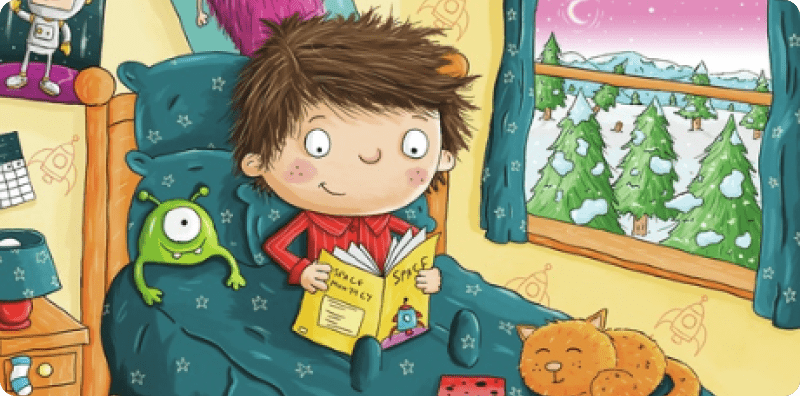Hello students!
Today, we have an exciting activity. Get ready to embark on a journey of storytelling as we explore an online tool to create amazing tales!
Activity: Let's Write and Illustrate Amazing Tales!
Step 1: What is "StoryBird"?
Let's start by introducing you to an exciting online tool called "StoryBird". This tool allows you to write and illustrate your own stories using beautiful artwork. It's a fantastic way to bring your imagination to life and create beautiful stories.
Step 2: Choosing a Theme
Now, think about a theme for your story. It could be anything from a magical adventure to a funny animal tale. Take a moment to think about some ideas or choose from the ones provided by the StoryBird tool.
Step 3: Writing Your Story
Once you have your theme, it's time to let your creativity flow and start writing your story. Use the StoryBird tool to type your story directly onto the pages. Remember to include an engaging introduction, a well-developed plot and interesting characters. Don't forget to use descriptive language to make your story come alive!
Step 4: Illustrating Your Story
Select illustrations that match your story's scenes and characters. You can even customise the artwork by resizing, rotating, or adding captions to make it unique!
Step 5: Editing and Revising
Once you have finished writing and illustrating your story, it's time to polish it up. Take a moment to read your story and make any necessary edits. Check for spelling, grammar, and punctuation errors to ensure your story reads clearly.
Step 6: Sharing Your Story
Now comes the most exciting part: sharing your masterpiece with others! Publish your story and share it with your classmates here by including your link in the comments of this blog.
Happy writing everyone!