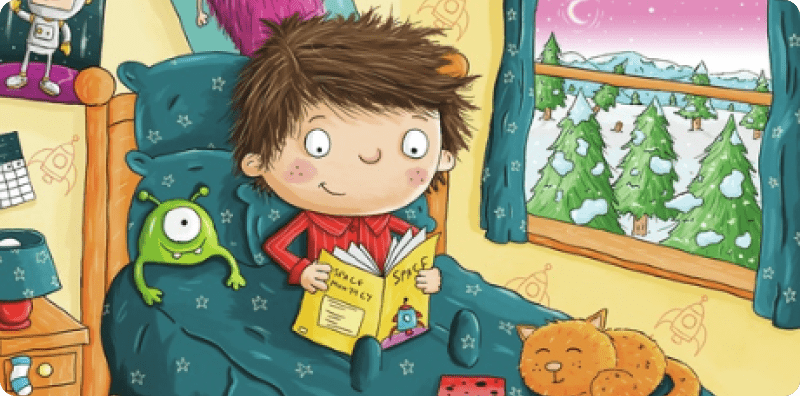Hello students!
Are you ready to improve your listening skills and have some fun? Today, we have an exciting activity that will help you improve your listening comprehension using the power of technology. Let's dive in!
Activity: Listening Practice While Playing Games
Step 1: What's "ABCya"? Let's start by introducing you to an amazing online tool called "ABCya!" This tool provides interactive word clouds with audios that will enhance your listening experience. It offers a variety of activities designed to boost your listening skills while having lots of fun. Step 2: Choosing an Activity Once you're on the ABCya! website, explore the available activities and choose one that catches your interest. You can select a listening game, a story, or a vocabulary exercise. Step 3: Listening to the Audio Now, it's time to put your listening skills to the test! Listen attentively to the audio provided in the selected activity. It could be a story being read aloud, a set of instructions, or a series of questions. Focus on understanding the spoken words and try to grasp the main ideas or details. Step 4: Engaging with the Activity As you listen to the audio, actively engage with the activity. Respond to questions, follow instructions, or complete tasks based on what you hear. Step 5: Reviewing and Reflecting After completing the activity, take a moment to review your answers or actions. Did you understand the audio accurately? Write a comment on the blog and reflect on any challenging parts. Step 6: Exploring More Activities ABCya! offers a range of activities, so don't stop at just one! Continue exploring different games, stories, or vocabulary exercises to expand your listening abilities. Happy listening and learning everyone!